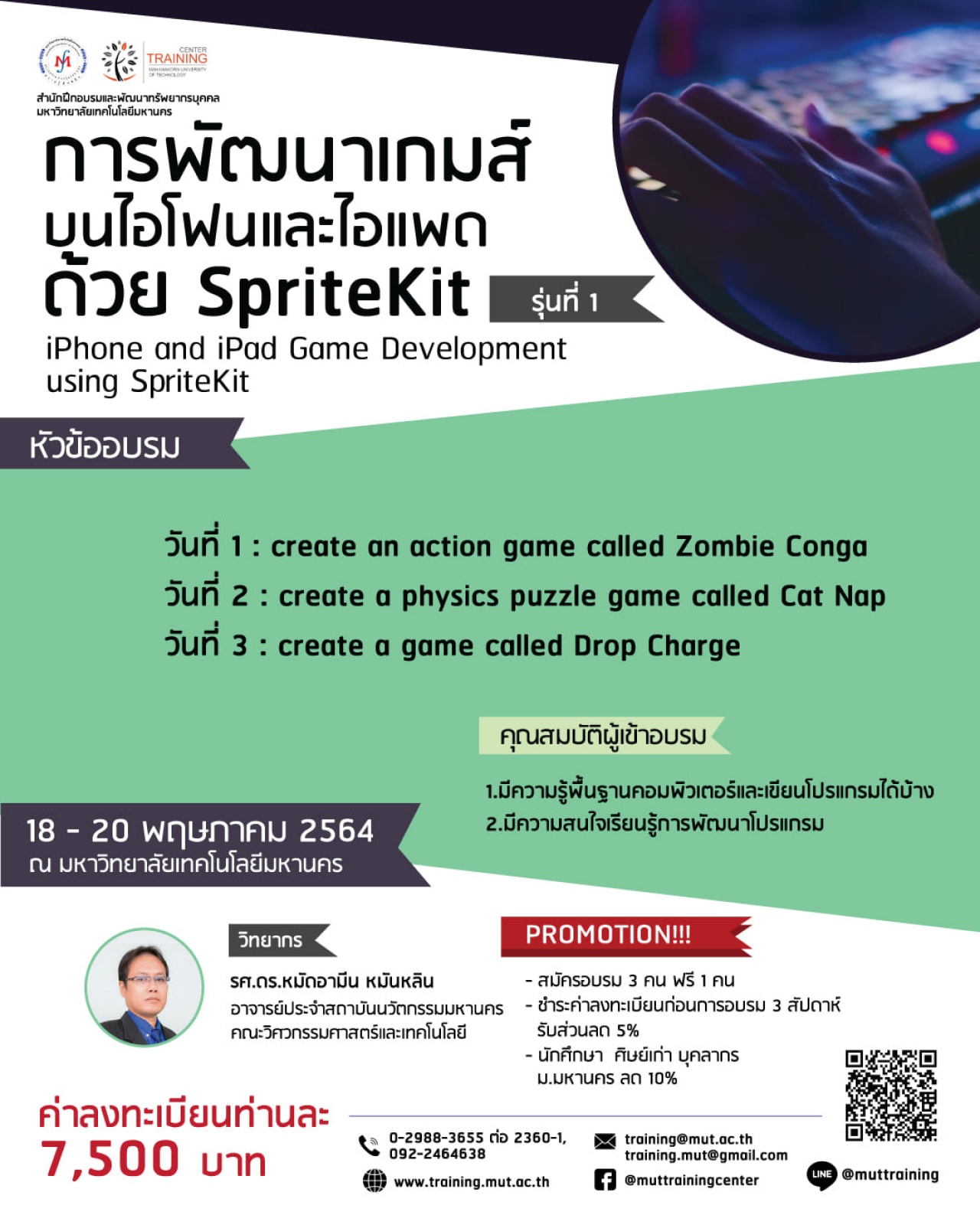
รายละเอียด โครงการอบรม iPhone and iPad Game Development using SpriteKit (การพัฒนาเกมส์บนไอโฟนและไอแพดด้วย SpriteKit) รุ่นที่ 1
- ดูตาราง/สถานที่คอร์สอบรม คลิก
รายละเอียดคอร์สอบรม
หลักการและเหตุผล
หลักสูตรนี้สำหรับผู้ที่ต้องการเป็นนักพัฒนาเกมส์บนระบบ iOS สำหรับ iPhone และ iPad ด้วย SpriteKit ซึ่งเป็นเฟรมเวิร์ค (Framework) ที่ใช้สำหรับทำเกม 2D โดยเฉพาะ มีชุดคำสั่งที่เรียกว่า Sprite สำหรับใช้ในการสร้างฉาก พื้นหน้า พื้นหลัง กล้อง ตัวอักษร และตัวละครต่างๆในเกมส์ การประมวลผลภาพนิ่ง และภาพเคลื่อนไหวแอนิเมชัน การสร้างระเบิด ควัน ไฟ ต่างๆ มีระบบฟิสิกส์ที่ทำให้การเคลื่อนไหวดูสมจริง การสร้างแสงเงา ให้เกมดูสวยงามและสมจริงมากขึ้น และการสร้างแอคชันต่างๆ เช่นการเคลื่อนที่ การหยุด การหมุน การย่อขยาย การทำซ้ำ การสร้างกลุ่มคำสั่งอัตโนมัติ การตรวจสอบการชน เป็นต้น ซึ่ง SpriteKit ได้ถูกผูกติดมากับ Xcode พร้อมใช้งานได้ทันที โดยผู้เรียนจะใช้ภาษา Swift เป็นภาษาในการสร้างเกมส์ ซึ่ง Swift เป็นภาษาที่แอปเปิลพัฒนาขึ้นมาแทนที่ภาษา Objective-C สำหรับใช้ในการพัฒนาแอพพลิเคชันบนระบบ iOS และ Mac OS รวมไปถึงการสร้างเกมส์ ซึ่งใช้งานร่วมกับ SpriteKit โดย Swift เป็นภาษาแบบ Object-Oriented ที่ง่ายกว่า Objective-C สำหรับผู้เริ่มต้นในการเขียนโปรแกรมบน iOS
หลักสูตรนี้จึงเหมาะสำหรับผู้เริ่มต้น และหรือผู้มีที่เคยเขียนภาษา swift มาแล้ว และถึงแม้จะไม่เคยเรียน swift มาก่อน ก็สามารถทำความเข้าใจกับขั้นตอนต่างๆในการพัฒนาเกมส์ได้ แล้วค่อยลงรายละเอียดว่าแต่ละขั้นตอนว่าต้องเขียนโปรแกรมอย่างไร โดยเนื้อหาทั้งหมดจะเริ่มต้นด้วยหลักการพื้นฐานในการสร้างเกมส์สองมิติด้วย SpriteKit เช่นการสร้างวัตถุต่างๆ (Nodes) การเคลื่อนที่ของวัตถุ (Movements) การทำงานของวัตถุ (Actions) การสร้างหน้าจอแต่ละฉาก (Scenes) การสร้างกล้อง (Camera) และการแสดงข้อความ (Labels) ซึ่งทั้งหมดนี้จะเป็นพื้นฐานในการสร้างเกมส์อื่นๆต่อไป จากนั้นก็เพิ่มความสามารถอื่นๆให้กับเกมส์ เช่นการจำลองฟิสิกส์ (Simulation) การออกแบบฉากในแต่ละด่าน (Level) การออกแบบตัวละคร (Characters) และการแก้ปริศนาในเกมส์ (Puzzle) การออกแบบสถานะของเกมส์ (Game State) ระบบอนุภาค (Particles) และเทคนิคพิเศษต่างๆ (Special Effects) แสง สี เสียง และสุดท้ายคือการนำเกมส์ที่สร้างเสร็จแล้ว ส่งขึ้น App Store (Published) พร้อมสร้างรายได้จากโฆษณาแอ็ดม็อบของกูเกิล (Admob Monetization) โดยจะเรียนรู้ทั้งหมดนี้จากวิทยากรที่มีแอปอยู่บน App Store กว่า 20 รายการ
วัตถุประสงค์
เพื่อให้ผู้เข้าอบรม เรียนรู้การสร้างแอปบนไอโฟนและไอแพดที่ใช้งานได้จริง
เพื่อให้ผู้เข้าอบรม ประยุกต์ใช้ Dictionary, Location, Sensor, Camera, Photo Library, Audio, Speech to Text ในการสร้างแอป
เพื่อให้ผู้เข้าอบรม ส่งแอปไปวางจำหน่ายบนแอปสโตร์หรือติดตั้งแอปใช้งานบนไอโฟน ไอแพด โดยตรง
หัวข้อการฝีกอบรม
วันที่ 1 : create an action game called Zombie Conga
Sprites: adding first sprites to the game: the background and the zombie.
GameViewController
GameScene
SKNode
SKSpriteNode
Manual Movement: make the zombie follow your touches around the screen and understand the basic 2D vector math.
moveSprite
updateSprite
bounds checking
Actions: add cats and crazy cat ladies to the game, as well as basic collision detection and gameplay.
Spawnenemy
SKAction
Transformation
Group action
Collision detection
Sound action
Scenes: add a main menu to the game, as well as win and lose scenes.
SKScene
Win scene
Loose scene
Scene transition
Background music
Menu scene
Camera: make the game scroll from left to right, and finally, add the conga line itself.
SKCameraNode
Endlessly scrolling background
Labels: add a label to show the zombie's lives and the number of cats in his conga line.
SKLabelNode
Label Alignment
Custom fonts
Label updating
วันที่ 2 : create a physics puzzle game called Cat Nap
Scene Editor: creating the first level of the game and have a better understanding of Xcode's level designer or the scene editor.
Game assets or resources
Gam eScene.sks
Animation and Timeline
Beginning Physics: make a little detour in order to learn the basics of creating physics simulations for games.
SKPhysicsBody
Forces
Kinematic bodies
Intermediate Physics: physics-based collision detection and create custom classes for Sprite Kit nodes.
Custom node class
Simulation scene
Custom bodies
Touches handling
SKPhysicsContact
Collision detection between bodies (SKPhysicsContactDelegate)
Win and loose
Advanced Physics: add two more levels to the game and learn about interactive bodies, joints between bodies, composed bodies and more.
Create new game level
Joints (fixed, limit, spring, pin, sliding)
Compound shapes
Puzzle solving
Level changing
Crop, Video and Shape Nodes: add special new blocks to Cat Nap while learning about additional types of nodes that allow to do amazing things—like play videos, crop images and create dynamic shapes.
SKCropNode
SKVideoNode
SKShapeNode
วันที่ 3 : create a game called Drop Charge
Making Drop Charge: put together the basic gameplay using the scene editor and code.
Add assets
Background sprites
Foreground sprites
Creating platforms
Drop the bomb
Add physics
Collision detection
CoreMotion
Camera tracking
State Machines: learn what state machines are and how to use them.
Wait for tap
Wait for bomb
Play state
Game over
Particle Systems: learn how to use particle systems to create amazing special effects.
SKEmitterNode
Lava
Fire
Smoke
Admob Monetization
Admob account
Admob app id
Admob ad unit id
Admob framework
Admob integration
Admob banner ads
Admob interstitial ads
Admob rewarded ads
คุณสมบัติผู้เข้าอบรม
มีความรู้พื้นฐานคอมพิวเตอร์และเขียนโปรแกรมได้บ้าง
มีความสนใจเรียนรู้การพัฒนาโปรแกรม
รูปแบบการอบรม
ทฤษฎีและฝึกปฏิบัติ (Workshop)
วันที่รับสมัคร
01/01/2564 - 30/04/2564
ข้อมูลวันที่อบรม
ลำดับ วันที่อบรม สถานที่อบรม เวลาอบรมบรรยาย เวลาอบรมปฏิบัติ
1. 18/05/2564 - 20/05/2564 มหาวิทยาลัยเทคโลยีมหานคร 18 ชม. 18 ชม.
ค่าใช้จ่าย
7,500.00 บาท
โปรโมชั่น
1.สมัครอบรม 3 ท่าน ฟรี 1 ท่าน
2.ชำระค่าลงทะเบียนก่อนการอบรม 3 สัปดาห์ ลด 5%
3.ศิษย์เก่า นักศึกษาและบุคลากร รับส่วนลด 10%
ตาราง/สถานที่คอร์สอบรม
| รอบ | วันอบรม | เวลา | สถานที่ |
|---|---|---|---|
| 1 | อังคารที่ 18 พ.ค. 2021 - พฤหัสบดีที่ 20 พ.ค. 2021 | 09:00 - 16:00 น. | มหาวิทยาลัยเทคโนโลยีมหานคร |
ข้อมูลอบรม
- รหัสคอร์สอบรม: ABR-2104-0084
- ประเภทการอบรม: อบรมทั่วไปโดยบริษัท/หน่วยงาน
- จำนวนผู้เข้าชม: 681
- หมวดหมู่: คอมพิวเตอร์ ไอที เทคโนโลยี
- คำค้นหา: อบรม
ข้อมูลติดต่อ
- ชื่อวิทยากร/หน่วยงาน/บริษัท: สำนักฝึกอบรมมหาวิทยาลัยเทคโนโลยีมหานคร
- ชื่อผู้ติดต่อ: สำนักฝึกอบรมมหาวิทยาลัยเทคโนโลยีมหานคร
- เบอร์มือถือ: 092 246-4638
- เบอร์โทรอื่นๆ: -
- อีเมล: training.mut@gmail.com
- เว็บไซต์: https://www.facebook.com/สำนักฝึกอบรม ม.เทคโนโลยีมหานคร
- LINE Id: @muttraining
คอร์สอบรมที่คุณน่าจะสนใจ

หลักสูตร การใช้โปรแกรมMicrosoft Office 365...
พฤ ที่ 22 ก.ย. 22จัสมิส สุขุมวิท 23...
โชเซ่น เดอะ เบสท์ จำ...

หลักสูตร รอบรู้ใช้งานคล่องกับสูตรในโปรแกรม Excel (...
พ ที่ 10 ต.ค. 18ลาดพร้าว 71...
บริษัท ไวส์ ซัคเซส (...

คอร์สฟรี ไอทีพื้นฐาน หรือ IT Fundamentals ประจำเดื...
จ ที่ 23 ส.ค. 21Online Platform โดยเ...
DigiServe Academy Pl...

Hand-on workshop : Windows Server 2016 Storage and...
ส ที่ 19 พ.ค. 18Starbuck Coffee สวนเ...
คุณจักรพงศ์ ชมกลิ่น ...
